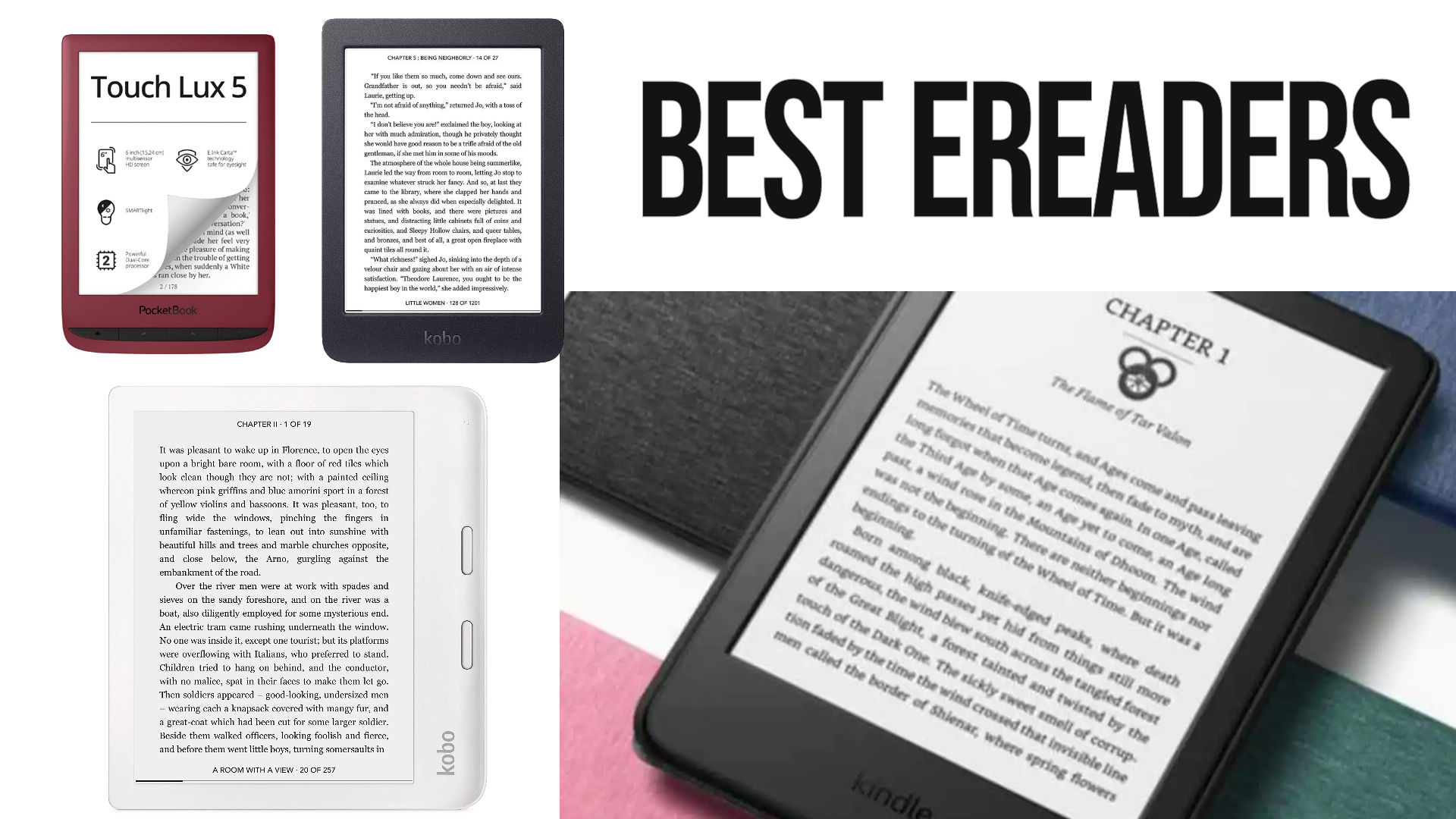Whatsapp: Aplikasi mirip BBM yang Dapat Berjalan di Berbagai Jenis HP (Multiplatform Messenger)
Whatsapp adalah aplikasi messenger yang mirip dengan Blackberry Messenger (BBM) yang awalnya dibuat untuk Iphone. Sekarang applikasi ini bisa berjalan di Blackberry, Android dan Symbian (Nokia). Applikasi ini memungkinkan HP kita bisa chat / BBM-an dengan BB walaupun HP kita bukan BB. Atau chat dengan Iphone, Android, dsb atau sering disebut multiplatform messenger.
Ane pengguna Android nih, dan WhatsApp ini sama banget dengan BBM, ngebantu ane mesenger-an / BBM-an ke rekan2 baik yang BB maupun yang non-BB.
Jadi aplikasi ini menurut ane aplikasi yang merangkul semua golongan.. hhe.. :)
Fitur :
Multiplatform messenger
WhatsApp dapat digunakan antara berbagai platform ponsel, seperti Blackberry, Android, I-Phone, Dan Symbian(Nokia).
Not Text Only
WhatsApp memiliki fitur untuk kirim Gambar, Video, Suara, dan Lokasi GPS. via hardware GPS atau Gmaps. Media langsung ditampilkan dan bukan berupa link.
Message Status Icon
Akan ada empat icon yang muncul dan menjelaskan status pesan.
- Jam Merah untuk Proses loading di HP kita
- Tanda Centang jika pesan terkirim ke jaringan
- Tanda centang double jika pesan sudah terkirim ke teman chat.
- Silang merah jika pesan gagal
Untuk downloadnya secara resmi langsung aja ke :
http://www.whatsapp.com/download/
Lalu pilih apa platform ponsel anda.
Setelah membaca, Mohon Post-kan komentar
Terima Kasih
Yang lainnya :
Labels:
Info,
Trik-Tips Umum
Privacy Policy
If you require any more information or have any questions about our privacy policy, please feel free to contact us by email at iwan@yahoo.com.
At www.si-om.com, the privacy of our visitors is of extreme importance to us. This privacy policy document outlines the types of personal information is received and collected by www.si-om.com and how it is used.
Log Files
Like many other Web sites, www.si-om.com makes use of log files. The information inside the log files includes internet protocol ( IP ) addresses, type of browser, Internet Service Provider ( ISP ), date/time stamp, referring/exit pages, and number of clicks to analyze trends, administer the site, track user’s movement around the site, and gather demographic information. IP addresses, and other such information are not linked to any information that is personally identifiable.
Cookies and Web Beacons
www.si-om.com does use cookies to store information about visitors preferences, record user-specific information on which pages the user access or visit, customize Web page content based on visitors browser type or other information that the visitor sends via their browser.
DoubleClick DART Cookie
.:: Google, as a third party vendor, uses cookies to serve ads on www.si-om.com.
.:: Google's use of the DART cookie enables it to serve ads to users based on their visit to www.si-om.com and other sites on the Internet.
.:: Users may opt out of the use of the DART cookie by visiting the Google ad and content network privacy policy at the following URL - http://www.google.com/privacy_ads.html
Some of our advertising partners may use cookies and web beacons on our site. Our advertising partners include ....
Google Adsense
These third-party ad servers or ad networks use technology to the advertisements and links that appear on www.si-om.com send directly to your browsers. They automatically receive your IP address when this occurs. Other technologies ( such as cookies, JavaScript, or Web Beacons ) may also be used by the third-party ad networks to measure the effectiveness of their advertisements and / or to personalize the advertising content that you see.
www.si-om.com has no access to or control over these cookies that are used by third-party advertisers.
You should consult the respective privacy policies of these third-party ad servers for more detailed information on their practices as well as for instructions about how to opt-out of certain practices. www.si-om.com's privacy policy does not apply to, and we cannot control the activities of, such other advertisers or web sites.
If you wish to disable cookies, you may do so through your individual browser options. More detailed information about cookie management with specific web browsers can be found at the browsers' respective websites.
At www.si-om.com, the privacy of our visitors is of extreme importance to us. This privacy policy document outlines the types of personal information is received and collected by www.si-om.com and how it is used.
Log Files
Like many other Web sites, www.si-om.com makes use of log files. The information inside the log files includes internet protocol ( IP ) addresses, type of browser, Internet Service Provider ( ISP ), date/time stamp, referring/exit pages, and number of clicks to analyze trends, administer the site, track user’s movement around the site, and gather demographic information. IP addresses, and other such information are not linked to any information that is personally identifiable.
Cookies and Web Beacons
www.si-om.com does use cookies to store information about visitors preferences, record user-specific information on which pages the user access or visit, customize Web page content based on visitors browser type or other information that the visitor sends via their browser.
DoubleClick DART Cookie
.:: Google, as a third party vendor, uses cookies to serve ads on www.si-om.com.
.:: Google's use of the DART cookie enables it to serve ads to users based on their visit to www.si-om.com and other sites on the Internet.
.:: Users may opt out of the use of the DART cookie by visiting the Google ad and content network privacy policy at the following URL - http://www.google.com/privacy_ads.html
Some of our advertising partners may use cookies and web beacons on our site. Our advertising partners include ....
Google Adsense
These third-party ad servers or ad networks use technology to the advertisements and links that appear on www.si-om.com send directly to your browsers. They automatically receive your IP address when this occurs. Other technologies ( such as cookies, JavaScript, or Web Beacons ) may also be used by the third-party ad networks to measure the effectiveness of their advertisements and / or to personalize the advertising content that you see.
www.si-om.com has no access to or control over these cookies that are used by third-party advertisers.
You should consult the respective privacy policies of these third-party ad servers for more detailed information on their practices as well as for instructions about how to opt-out of certain practices. www.si-om.com's privacy policy does not apply to, and we cannot control the activities of, such other advertisers or web sites.
If you wish to disable cookies, you may do so through your individual browser options. More detailed information about cookie management with specific web browsers can be found at the browsers' respective websites.
Labels:
Privacy Policy
Menghilangkan Email-Email Notifikasi dari Twitter
Kadang kita sangat tidak nyaman jika kita baru buka email dan melihat inbox penuh dengan notifikasi dari jejaring sosial seperti Facebook, Twitter, dan lain-lain.
Oleh sebab itu kita perlu mengatur notifikasi tersebut agar tidak dikirim ke email, dan email kita bebas dari notifikasi-notifikasi yang ga penting dari situs-situs jejaring sosial tersebut...
Nah ni ada cara untuk menghilangkan email-email notifikasi dari Twitter
Langkah-langkahnya sebagai berikut :


Setelah membaca, Mohon Post-kan komentar Terima Kasih
Yang lainnya :
Oleh sebab itu kita perlu mengatur notifikasi tersebut agar tidak dikirim ke email, dan email kita bebas dari notifikasi-notifikasi yang ga penting dari situs-situs jejaring sosial tersebut...
Nah ni ada cara untuk menghilangkan email-email notifikasi dari Twitter
Langkah-langkahnya sebagai berikut :
- Masuk ke Twitter Anda
- Dari Menu account/akun di sudut kanan atas (tempat biasa mau log out) yang biasa bertuliskan user anda, pilih Settings / Pengaturan

- Kemudian pilih tab notification / notifikasi / pemberitahuan
- Hilangkan tanda centang sesuai keinginan anda, Kalo ane sih, ane hilangin semua, biar ga ada email-email dari Twitter yg masuk lagi.. hhe.. :)

Setelah membaca, Mohon Post-kan komentar Terima Kasih
Yang lainnya :
Labels:
Trik internet
Menghilangkan Email-Email Notifikasi dari Facebook
Kadang kita sangat tidak nyaman jika kita baru buka email dan melihat inbox penuh dengan notifikasi dari jejaring sosial seperti Facebook, Twitter, dan lain-lain.
Oleh sebab itu kita perlu mengatur notifikasi tersebut agar tidak dikirim ke email, dan email kita bebas dari notifikasi-notifikasi yang ga penting dari situs-situs jejaring sosial tersebut...
Nah ni ada cara untuk menghilangkan email-email notifikasi dari facebook.
Langkah-langkahnya sebagai berikut :
Setelah membaca, Mohon Post-kan komentar Terima Kasih
Yang lainnya :
Oleh sebab itu kita perlu mengatur notifikasi tersebut agar tidak dikirim ke email, dan email kita bebas dari notifikasi-notifikasi yang ga penting dari situs-situs jejaring sosial tersebut...
Nah ni ada cara untuk menghilangkan email-email notifikasi dari facebook.
Langkah-langkahnya sebagai berikut :
- Masuk ke Facebbok Anda
- Dari Menu account/akun di sudut kanan atas (tempat biasa mau log out) pilih Account settings / pengaturan Akun.
- Kemudian pilih tab notification / notifikasi / pemberitahuan
- Hilangkan tanda centang sesuai keinginan anda, Kalo ane sih, ane hilangin semua, biar ga ada email-email FB yg masuk lagi.. hhe.. :)
Setelah membaca, Mohon Post-kan komentar Terima Kasih
Yang lainnya :
Labels:
Trik internet
Cara Mengunci Folder tanpa Software
Sewaktu ane jalan-jalan dari forum ke forum, ada sesuatu nih yang mau ane bagi....
Ini cara jadul..yang lumayan bagus lah...mungkin udah pada tau smwa...('Exclamation')
1.Silahkan anda copy code berikut kedalam notepad
@ECHO OFF
title Folder Locker
if EXIST "Control Panel.{21EC2020-3AEA-1069-A2DD-08002B30309D}" goto UNLOCK
if NOT EXIST Locker goto MDLOCKER
:CONFIRM
echo yakin folder mau di kunci(Y/N)
set/p "cho=>"
if %cho%==Y goto LOCK
if %cho%==y goto LOCK
if %cho%==n goto END
if %cho%==N goto END
echo Invalid choice.
goto CONFIRM
:LOCK
ren Locker "Control Panel.{21EC2020-3AEA-1069-A2DD-08002B30309D}"
attrib +h +s "Control Panel.{21EC2020-3AEA-1069-A2DD-08002B30309D}"
echo Folder locked
goto End
:UNLOCK
echo masukan password untuk buka Folder
set/p "pass=>"
if NOT %pass%==blackevil goto FAIL
attrib -h -s "Control Panel.{21EC2020-3AEA-1069-A2DD-08002B30309D}"
ren "Control Panel.{21EC2020-3AEA-1069-A2DD-08002B30309D}" Locker
echo Folder Unlocked successfully
goto End
:FAIL
echo Invalid password
goto end
:MDLOCKER
md Locker
echo Locker created successfully
goto End
:End
2. Setelah copy ke notepad,silahkan save dengan nama kunci.bat
3. Klik 2 kali kunci.bat tsb maka akan pertanyaan "masukan password untuk buka folder" isikan passwornya lalu akan muncul folder locker, masukkan file atau folder pribadi anda kedalam folder Locker tersebut
4. Setelah itu ,klik 2 kali kunci.bat
5.maka akan muncul pertanyaan,"yakin folder akan dikunci" tekan Y dan ENTER, maka folder locker sudah menghilang
6.untuk membukanya lagi,anda cukup klik 2x kunci.bat
notes:anda bisa mengubah pasword dengan yang anda inginkan.caranya ganti kode diatas pada baris if NOT %pass%==blackevil goto FAIL
pada kata blackevil bisa anda ganti dengan pasword yang anda sendiri.
Mungkin cara ini berguna untuk mengunci file-file rahasia anda...
Labels:
Info IT ( Komputer )
Subscribe to:
Posts (Atom)